https://qso365.co.uk/2020/02/how-to-set-up-a-yaesu-system-fusion-reflector-ysfreflector/sudo apt update
sudo apt upgrade -y
sudo wget https://qsl.net/g6nhu/install.sh -O ~/install.sh
sudo bash install.sh
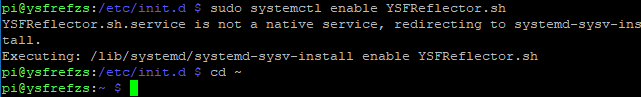
sudo nano -c /etc/YSFReflector.ini
Scroll down to around line 18 and change the following section:
[Network]
Port=42000
Debug=1Start reflector
sudo /etc/init.d/YSFReflector.sh restartSet crontab
sudo crontab -e
If you’ve never used crontab on this Pi, you’ll be prompted which editor to use. Just press ‘enter’ to select the default.
Scroll down to the bottom of the file and add these lines:
# Restart the reflector at 01:02
2 1 * * * sudo /etc/init.d/YSFReflector.sh restart
# Delete logs in the YSFReflector folder that are older than 180 days
01 0 * * * sudo find /var/log/YSFReflector/*.log -mmin +259200 -type f -delete