Part1: https://www.youtube.com/watch?v=WdRuJSJVt2E
Note: http://www.hamradiolife.org/AllStar_DVSwitch_Server.pdf
Make sure AllStar up and running, all configured properly
Make sure Supermon is running properly
**BACKUP YOUR SD CARD**
Edit /etc/asterisk/manager.conf (if you haven’t done so) and restart asterisk
[general]
webenabled=yes ;uncomment this line
;bindaddr=127.0.0.1 ;comment this line
bindaddr-0.0.0.0 ;uncomment this line
[admin]
secret=<password> ;enter the password if you haven't done it beforeEdit /srv/http/supermon/allmon.ini. Check the primary node and add password to the private node [1999]
[60892] ;change to your node number
host=127.0.0.1:5038
user=admin
password=<password> ;same as manager.conf password
[1999] ;change to your node number
host=127.0.0.1:5038
user=admin
password=<password> ;same as manager.conf password
[All Nodes]
nodes=60892,1999
menu=yes
Set internal password
htpasswd -cB .htpasswd admin
New password: <your password>Install DVSwitch
bash <(curl -s http://dvswitch.org/hamvoip) ;this will download dvswitch
1)Yes ;install completed, REBOOTEdit /etc/asterisk/manager.conf
[admin]
secret=ll<password> ;ll was added to password. fix thatConfigure DVSwitch server.
Change dir to /usr/local/dvs/ and run dvs
Change language, Yes (will bring to Tools menu)
Back
01 Initial Configuration, Yes
Callsign:
CCS7/DMR ID:
CCS7/DMR ID + 2digit:
DSTAR MODULE
NXDN
USRP Port: <blank> ;take default
default (Analog_Bridge.ini): Yes ;take default
Choose local BM server:
Hotspot password: ;under Self-care at Brandmeister.network
4 No Hardware Vocoder
Yes
DVSwitch server is up and running: OK
02 Advance Configuration
21 Configure other stanzas ;[Info] section in MMDVM_Bridge.ini
RX freq
TX freg
Power: 1
Lat:
Long:
Height
Location
Description: MMDVM_Bridge
URL:
Finished, Reboot
Part2: https://www.youtube.com/watch?v=lljlhASi_BM&t=2s
Edit DVSwitch.ini
[STFU]
BMPassword=<enter your password>
UserID=<your userID>
TalkerAlias=<Callsign & Location>
StartTG=50210
Edit Analog_Bridge.ini
[AMBE_AUDIO]
txTg=50210
Reboot
Edit Analog_Bridge.ini
[USRP]
usrpAudio=AUDIO_USE_GAIN
usrpGain=3
;usrpAGC=-20,10,100 ;comment out this line
tlvAudiAUDIO_USE_GAIN
tlvGain=0.35
To change DMR TG using DTMF
Edit rpt.conf
D = autopatchup,context=tgtune,dialtime=90000,farenddisconnect=1,noct,quiet=1Edit extension.conf
[tgtune]
exten = _X.,1,Wait,1
exten = _X.,n,SayAlpha(dmr,${EXTEN}) ; Say "d m r 3100"
exten = _X.,n,Wait,3 ; this gives you a chance (3sec) to cancel by hitting the '#' key if incorrect.
exten = _X.,n,System(/opt/MMDVM_Bridge/dvswitch.sh tune ${EXTEN}) ; run the script dvswitch.sh what a parameter of 3100
exten = _X.,n,Hangup ; Done, return to normal operationEdit rpt.conf and enter these lines
rxchannel = USRP/127.0.0.1:34001:32001
duplex=0
hangtime=0
althangtime=0
holdofftelem=1
telemdefault=0
;telemdynamic=0
eannmode=2
linktolink=no
nounkeyct=1
;totime=180000
;idrecording=/etc/asterisk/local/node-id
;idtalkover=|ie
archivedir=/var/log/asterisk/tmp/These lines must be pasted in right after this line
;rxchannel=Radio/usb1999 ;Example usbradio channel driverAnd it has to be before this line entry:
rxchannel=dahdi/pseudo ; Example pseudo channel driverEdit MMDVM_Bridge.ini file and set Enable=0 for other network except DMR
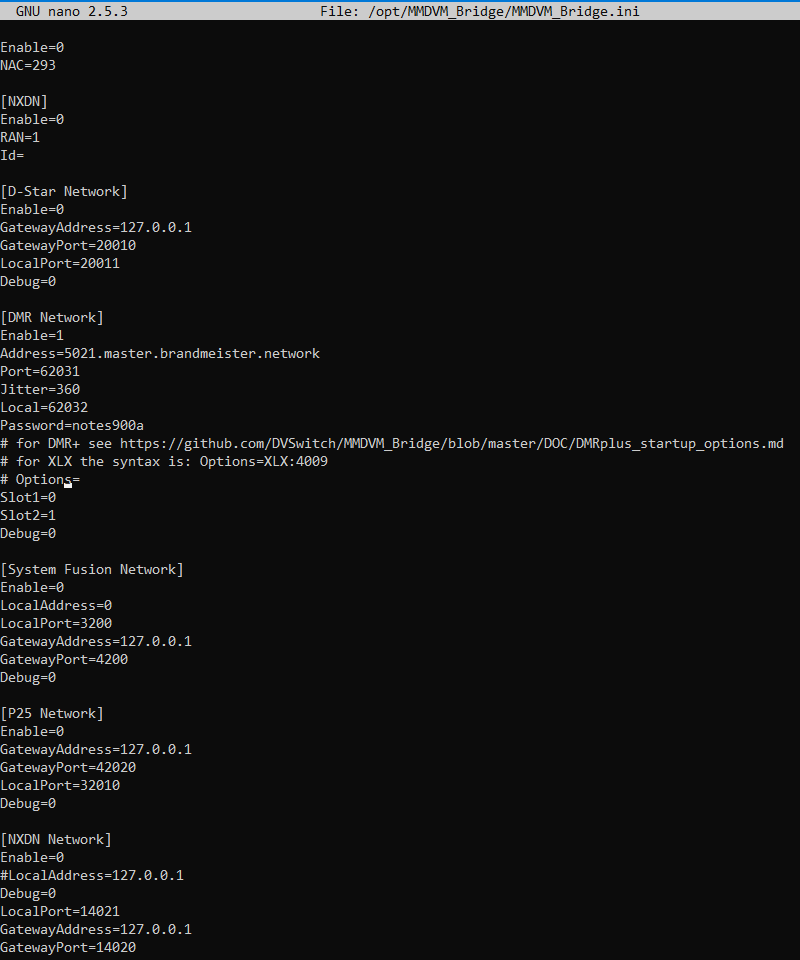
Reboot the system
On Supermon2, select the public node (1999) and connect to your public node
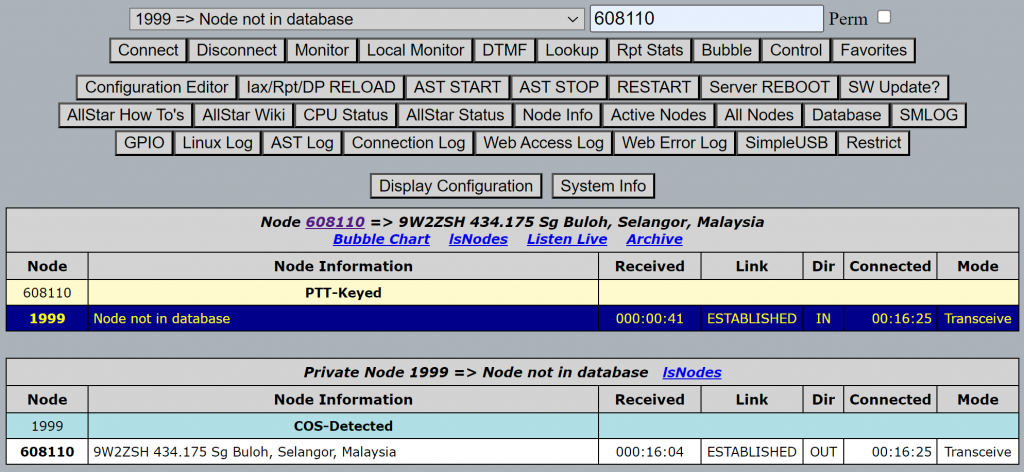
The traffic from DMR should start to flow to ASL node.
** Configure Brandmeister to monitor your DMR TG