Login to AllStarLink node. Choose option 9 to go to Shell prompt
cd /root
wget https://crompton.com/hamradio/supermon2/supermon2-V2.0.tar
chmod 750 supermon2-V2.0.tar
./supermon2-V2.0.tar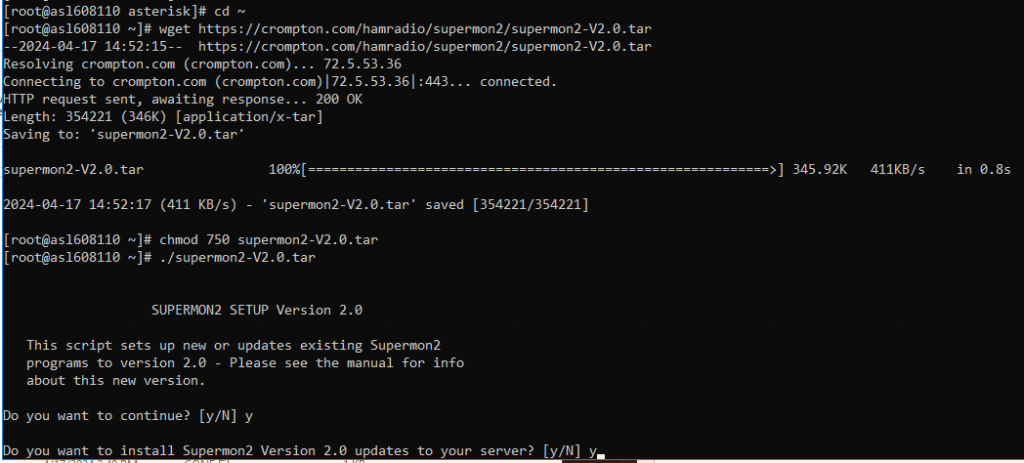
Edit /etc/asterisk/manager.conf
[general]
webenabled=yes ;uncomment this line
;bindaddr=127.0.0.1 ;comment this line
bindaddr-0.0.0.0 ;uncomment this line
[admin]
secret=<password> ;enter the password if you haven't done it beforeRestart asterisk
astres.shEdit /srv/http/supermon2/user_files/allmon.ini
[60892] ;change to your node number
host=127.0.0.1:5038
user=admin
password=<password> ;same as manager.conf passwordSet password. Enter Admin as user, password same as manager.conf
Save file allmon.ini
./set_password.shCreate a user called Admin and set the password
Go to node IP address
http://ASLipaddress/supermon2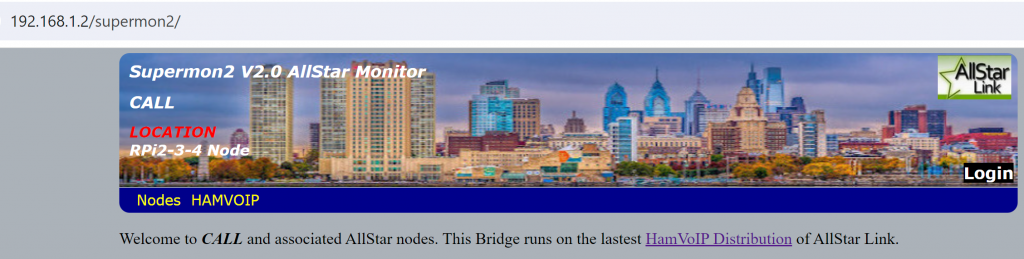
Edit global.inc
$WELCOME_MSG=”…” ;update the welcome msg
$WELCOME_MSG_LOGGED=”…” ;update the welcome msg
$CALL=”your callsign”
$NAME=”your name”
$LOCATION=”your location”
REF:
https://www.youtube.com/watch?v=3Wuqbu5y4Ow&t=453s